Whitepapers
CLEAN AND PRECISE BLUE-SPILL REMOVAL FUNCTIONS
Because of lighting conditions and the shape of the blue screen, chromakeyed images usually have traces of blue along the edges of the foreground. Because of these color reflections, the foreground object will often look unnatural in the final composited image. In chromakey processing, this reflection is referred to as "blue-spill." Primatte software has unique blue-spill removal functions that distinguish it from other chromakeyer devices. As a first-step procedure in the removal of blue-spill, the user needs to apply COLOR CORRECTION to the image. In particular, the user needs to extract the color component of the bluish portions, subtract the blue color component from those areas and add other color components, instead. This procedure is useful and effective when there are very few color components included in the background scene, however, it is often difficult to get favorable results if the luminance of the background scene is uneven. The Primatte product can achieve superb results even under these difficult conditions and in the next paragraph, we will explain how, using the example of frosted glass shot against a blue background.
As Figure 42 indicates, the vase made of frosted glass is the foreground object, and a great deal of the blue background color is reflected on and through it. Due to these conditions, little difference can be distinguished between blue background and the blue reflection on the glass. As a result, this is very much a worst case condition, making it extremely difficult to key out the vase without blue-spill remaining in the final composite image. Figure 43 represents an example of a final composite image, when the key value of the vase portion is set to 100%. In this case, the final composite image looks very unnatural because all blue-spill remains on the vase and the background scene cannot be seen through the vase. If we slowly apply more 'soft key' processing to the image, the blue-spill can be removed little by little, but the background scene then shows through the vase and makes it look transparent(Figure 44). Since the vase is made of 'frosted' glass, this is not an appropriate solution. So, for a natural-looking composite image under these conditions, the key value should be kept at 100%, and the user needs to remove the blue-spill by adopting the COLOR CORRECTION procedure not by increasing the application of 'soft key'.


Figure: 42 Sample Image of the frosted glass vase (back)


Figure: 43 Image created if the vase is assumed to be opaque (back)
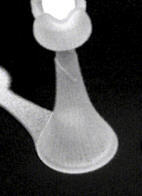

Figure: 44 Image achieved if the vase is assumed to be transparent (back)
As bluish color components get removed, the vase will have a tendency to get blackish in color(Figure 45) and the frosted glass will appear more natural when the color component of the background scene is added. In this example, the background scene has two color components: yellow and dark gray. Figure 46 (a) indicates the composite image when the yellow color component contained is added to the vase. Figure 46(b) indicates the composite image when the dark gray color component is added to the vase. The vase in Figure 46(a) looks natural in yellow portions of the background image, but it looks somewhat embossed in the dark gray portions of the background image due to the high contrast in luminance between the vase and the dark gray portions of the background. The vase in Figure 46(b), on the other hand, looks more natural in the dark gray portions of the background image, but it does not match in the yellow portions of the background image. With Primatte, you can still deal with complicated and difficult conditions such as this and still get a good result. Because of the proprietary algorithm used in Primatte, you will not find this valuable functionality in other chromakey software or devices. Primatte uses an internally-generated defocused background image as a reference which enables the user to apply (or add) corresponding color components that will relate to the color components contained in each portion of the background image. This allows yellow to be applied to yellow portions of the background and dark gray can be applied to the dark gray portions of the background image(Figure 47).

Figure: 45 Composite image with the blue-spills subtracted (back)


Figure: 46 Composite imagecreated by color addition (back)

Figure: 47 Composite image created by Primatte (Yellow and dark gray color components added, correspondingly (back)

